This template includes:
a wide 2-column layout
a background
a matching header
a post icon (picture next to the post title)
a post divider (picture in between each post)
You can add/change:
- the Blog title and description shown on the header
- the font colors
- the font Click here to learn how. (This template allows you to alter the date, post title and sidebar titles with a different font for each one.)





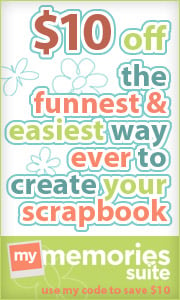




















Thanks for the cute teacher design! I L.O.V.E. it! :)
ReplyDeleteLeAnne
Hangin' with Mrs. Cooper
I tried using this, but I kept getting this message:
ReplyDeleteYour template could not be parsed as it is not well-formed. Please make sure all XML elements are closed properly.
XML error message: Content is not allowed in prolog.
Maybe I am doing something wrong?
DIsregard my last comment! I got it added, but only the chalkboard banner is showing. Any ideas?
ReplyDeleteThanks! Tess
Sorry for the trouble, Tess. I would try doing it again. Make sure that you copy all of the new html and delete all of the old html.
ReplyDeleteAlso, make sure that any old backgrounds (like the ones you add in your sidebar gadgets) are deleted. If you don't, the old background will still show up.
Let me know how it goes!
This is such a cute template!!!!! Thanks!!!!
ReplyDeleteWould love a header for it!
You can see it here on my classroom blog
Zrihen's Zone
❤ Mor ❤
A Teacher's Treasure
Mrs. Zrihen,
ReplyDeleteYour blog looks great!! Did you want a custom header? Send me an email (blogdesignsbydani@gmail.com) and I'll add you to the waiting list. Hopefully I'll be ready to do custom designs in a couple weeks!
I tried a 100 times to copy this template.I clicked on the select all option and pressed Ctrl-c.But nothing happens.Should we press both keys together? I also tried the copy-edit option one.But it says 'try pressing Ctrl-c.'So I tried it again but again nothing happened.I really love this template.please help.....
ReplyDeleteDIYA,
ReplyDeleteI'm sorry you are having trouble copying. Make sure that you select all of the code and then press Ctrl-C. Make sure everything is highlighted before you hit Ctrl-C. If you are having trouble selecting everything, first click anywhere in the code and then click Ctrl-A. This should select everything. Then you can copy it with Ctrl-C. (You don't have a Mac do you? If you do, the keys will be different.) Let me know how it goes.
I copied it successfully.But at last when I clicked 'keep widgets',an error message came.'Your template could not be parsed as it is not well formed.Make sure all XML elements are closed properly. XML error message:content is not allowed in trailing section.'
ReplyDeleteWhat are XML elements?How should I close them properly?
DIYA,
ReplyDeleteXML elements are those things you see that have brackets around them like <div>. They are closed properly if you put all the brackets in and end them with a matching tag like this </div>. Don't go through and try to fix it yourself unless you understand how it all works. You probably just missed one little bracket or something when you copied it. Try to copy it again and make sure you get everything selected.
Let me know how it goes.
I am sure I did not miss anything.What should I do?
ReplyDeleteHelp!I can't upload any of your templates.
ReplyDeleteDiya,
ReplyDeleteI am sorry you are having such a hard time. Please try one of the free backgrounds.
Hi Dani!! I've been using this template for awhile, but somehow, I lost it and now my background is blank!! I tried reloading but I kept getting this message:
ReplyDeleteWe're sorry, but we were unable to complete your request. When reporting this error to Blogger Support or on the Blogger Help Group, please describe what you were doing when you got this error and provide the following error code: bX-s05f47
Do you know what happened?? I'm so sad that my template went away...
Andrea
Cheers to School
Right now, I put up the background version of this so my blog won't look so white and blank. I would love your feedback on how to fix it back to your template! :)
ReplyDeleteAndrea
AndreaHo.teacher@gmail.com
Thanks for the template! One question: I copied all the HTML code and pasted into blogger, but I don't get the chalkboard area around the edges. How can I fix that? Thanks so much!
ReplyDeleteI looked at your blog and everything looks good. The problem may be the size and resolution of your monitor. The backgrounds on my templates are seen best on a widescreen monitor. The background works just like a piece of wallpaper. The wider your monitor, the more of the "wallpaper" you will see. No way to fix it other than zooming out. Hope that helps!
DeleteThank you so much for the easy access and beautiful design of your template! I was just wondering how to best add your button to my sidebar. Thank you again!!!
ReplyDeletemsmichellelouise.blogspot.com
You are so welcome. Thank you!
DeleteHere are the instructions for adding my button: Add My Button
I have noticed that in all the blogs with this template,the part with scribbles on the board is missing.Why?
ReplyDeleteDo you mean the design on the sides? How much of the design you are able to see depends on the size of your computer screen and the resolution. The wider your screen and the higher the resolution, the more you will be able to see. I posted about this HERE.
DeleteHi Dani,
ReplyDeleteThank you so much for making free templates available to new bloggers! I love your designs! Your site has been so helpful in getting started. Just wanted you to know how much you're appreciated!
Read with Me ABC
My post footer comes directly above the post divider.So the 'Posted by author name' and 'Comments' cannot be seen clearly.What should I do?
ReplyDeletewww.diyascreations.blogspot.com
Thanks a thousand times for the template!!! It is wonderful!
Thanks Diya! I'm sorry it's not working right. It is probably because you added a signature. The spacing gets thrown off when you add extra elements to the bottom of the post. Can you tell me the size of your signature image and how you inserted it into your blog? Did you use one of my tutorials? If so, which one? If I know that, I can figure out how to adjust it to be spaced correctly.
Deletehi dani... im rachel. how to add ur button?
ReplyDeleteloved it!
ReplyDeleteP.S. i, surely, did add your button. thanks!