I know it is irritating when you are browsing through someone's blog (including mine) and it takes forever to get down the main page because their posts are so long. I finally figured out how to shorten mine and will be doing so for all my long tutorials from now on. Do you want to know how?
I would write out a whole tutorial for you but Blogger already did, so here is the link and then I'll give you a few tips:
A few things I found:
- I tried to add 'Jump Breaks' in my old posts and it didn't work.
- I found that I have to stick the line break in before typing any other text after. For example, if I were to stick my cursor after my first paragraph (after everything was already typed) it wouldn't put the break in when I publish my post. I would have to delete everything that comes after the jump, enter the jump, and then type it all in again.



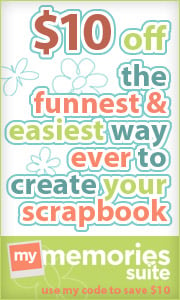




















I love your blog template/layout! Thanks for answering my question on how to create the "see more" 'break.
ReplyDeletehttp://christycee.blogspot.com/