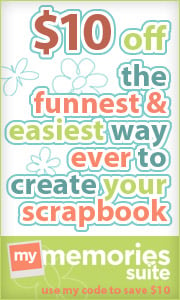This template is a blank template, meaning there is no background image, no header, no designs on the blog. The template, however, has been modified to allow for 3 columns. My free 3-column backgrounds can be used with this template.
By using this template, you agree to the terms of use.
Read here for instructions on how to add a template.
By using this template, you agree to the terms of use.
Read here for instructions on how to add a template.
 |
| Click Here for HTML/CSS Code |
You can add/change:
- the Blog title and description shown on the header
- the font colors
- the font Click here to learn how. (This template allows you to alter the date, post title and sidebar titles with a different font for each one.)
- the background
- the header
Don't forget to add my button to your sidebar. Here's the code:

<center><a href=http://www.blogdesignsbydani.com/><img src="http://bdbd.blogdesignsbydani.com/Dani Button.png"/></a></center>