By using this template, you agree to the terms of use.
Read here for instructions on how to add a template.
 |
| Click Here for HTML/CSS Code |
You can add/change:
- the Blog title and description shown on the header
- the font colors
- the font Click here to learn how. (This template allows you to alter the date, post title and sidebar titles with a different font for each one.)
- the background
- the header




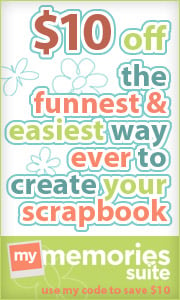




















Hi Dani
ReplyDeleteI love the design/layout that you used for Abbie - sewing layout/header and so forth.
Is that one free and is it easy to changed the template?
Do you have one for counted cross stitch background/layout and header?
I have a three column Blog plus the header
Thanks
here is my Blog:
http://lindakscreativityworks.blogspot.com
Hi Linda,
ReplyDeleteAbbie paid for her custom layout/header.
This template here is a 3-column template that allows you to add any of my free backgrounds. It does not have any design features like a background or header, but you can add any that you like.
~Dani
hi thank you so much for this layout! i love how simple it is!
ReplyDeleteHi Dani!
ReplyDeleteI'm not sure if you are still checking comments, but I was wondering if there is any way to widen the area for the posts (in the middle)? I really love this design and how clean/simple it is and I think I would love it even more if I could tweak it just a smidge :)
Thank you,
Ingrid :)
smilingridm.blogspot.com
If you feel comfortable editing the code, you can look for these parts:
Delete#header-wrapper {
width:900px;
#outer-wrapper {
width: 900px;
#main-wrapper {
width: 475px;
#sidebar-wrapper {
width: 180px;
#right-sidebar-wrapper {
width: 180px;
If you just want the posting area wider, then increase the number under "main-wrapper" and decrease the numbers next to the "sidebar wrappers" by the same amount. Make sure you don't erase any of the colons or semi-colons. If you want to adjust the entire width, then alter the "header-wrapper" and "outer-wrapper". Hope that helps!
Hi!
DeleteI have been trying to change the width on the blog post itself and it dosen´t work? Could you help me?
If I copy the text into a word document I can see the "main wrapper and Sidebar wrappers, then i change it there and copy it into the blogger HTML, but i cant see it there and I don´t see any changes..
It would be great if you could help me out :)
Thanks alot! Love the design btw!
And one more thing, how do I add a "like" button to my blog posts, I was reading a "tutorial" on how to put it up, but I cant find it in the HTML code that I now have from you.
DeleteHi.
ReplyDeleteI don't know if you are checking commetns anymore, but I hope you are and will give me some advice.
I've been trying yo add this blank template of yours, but every time I put in your code I get an error saying: 'The processing instruction target matching "[xX][mM][lL]" is not allowed.'
What am I doing wrong??
Thanx. :-)