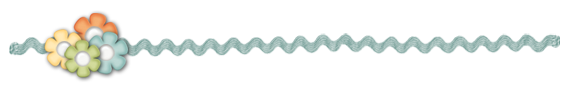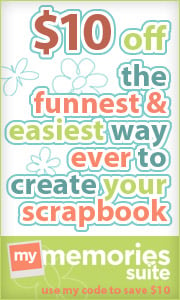*This template may not show the header when you insert the HTML/CSS code. If it does not appear, do the following:
1. Go to the Design page and make sure you are on the Page Elements section.
2. Click on the
Edit button on the
Header box.
3. In the pop-up window, click "Behind Title and Description and then insert the following address in the box that says, "From the Web"
http://templates.blogdesignsbydani.com/christmastreats/header.png
4. Click Save and View Blog. Your header should appear!
This template includes:
a wide 2-column layout
a background
a matching header
a post icon (picture next to the post title)
a post divider (picture in between each post)
You can add/change:
- the Blog title and description shown on the header
- the font Click here to learn how. (This template allows you to alter the date, post title and sidebar titles with a different font for each one.)
Don't forget to add my button to your sidebar. Here's the code:

<center><a href=http://www.blogdesignsbydani.com/><img src="http://bdbd.blogdesignsbydani.com/Dani Button.png"/></a></center>