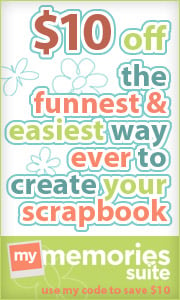On my blog I offer both backgrounds and templates. Are you wondering what the difference is? Some people on the web use these two words interchangeably, but they are two very different things! Please listen carefully so that you understand the difference!
A Background is simply a picture. When you put it on your blog it acts like wallpaper. It just sits there and looks pretty (hopefully). Nothing more. These are great for people that don't want to any other design features changed on their blog OR, for people who do want to add other design features but want to add the features themselves. (
Here's a list of all my backgrounds.)
A Template is a picture....and much more. All templates are different, but if you add a template from my blog, you will have not only a background image (wallpaper) but also a header, sometimes a Post Divider (cute graphic below your posts), matching font and font colors, a wider post section, sometimes a Post Icon (a little icon next to each post title), and many other little decorations for your blog. And when you follow the instructions and copy the code to your blog, everything gets put on for you! You don't have to do anything else but keep posting to your blog! (
Here's a list of all my templates.)
When you think of it that way, it makes you wonder why you would ever just want a background. For me, it takes me ten times longer to make a template than it does to make a background. So naturally, I make more backgrounds. But for you, it's like I said above. Backgrounds are good for simple bloggers that don't want all the extra stuff or for those that want to add the features themselves.
I actually enjoy making the templates more than the backgrounds. It is a lot of fun but it really is a time issue for me. However, it is easier for me if I use the backgrounds already made and incorporate them into a template. So, if you have a background that you just love but want a little more with it, leave me a comment on that post or on this post telling me you want that background turned into a template. I'd love to make templates that people already are interested in!
Hope to hear your feedback!!