You may remember that my Free Backgrounds required the use of the Minima template. Don't worry, I have updated my instructions to help you add my Free Backgrounds using the newer Blogger templates. You can read these instructions here:
September 24, 2012
Out with the Old and in with the New
Most of you have been using Blogger's new interface for a while now and are hopefully getting used to the great new features. There are tons of new features to help you customize your blog without having to touch the html/css. However, there was one feature that I really loved about the old interface. The Minima template. This was a basic template that was so easy to alter to add custom design elements to your blog. For a while, even if you were using the new interface, you could switch back to the old interface, add the Minima template to your blog, and then switch back. Unfortunately, Blogger has finally gotten rid of the old interface. The option to switch back is no longer available.
You may remember that my Free Backgrounds required the use of the Minima template. Don't worry, I have updated my instructions to help you add my Free Backgrounds using the newer Blogger templates. You can read these instructions here:
You may remember that my Free Backgrounds required the use of the Minima template. Don't worry, I have updated my instructions to help you add my Free Backgrounds using the newer Blogger templates. You can read these instructions here:
If you still want to use the Minima template, you can use either of my 2 modified versions. Below are links to a Wide 2-Column template and a 3-Column template. You can use the 3-Column background code for either of these templates.
With the new Blogger templates, you may want a few of these tutorials as well:
and
Remember, to use any of my designs you must link back to my blog with my button in your sidebar (unless my "designs by dani" tag shows up on your Free Background). Here is a link to my button with instructions:
Please let me know if you have any questions about my tutorials.
Thanks for visiting my blog and using my designs!!
Dani
Labels:
Important Info
1 comment:
Thank you so much for leaving a comment! I would love to answer everyone's questions, but I am a busy mama. I will try my best, but technical questions that require me to study your blog's html are very time consuming for me. I may not be able to answer all of these comments. If you are a reader that knows the answer to a question, please help your fellow readers by offering your advice.
Subscribe to:
Post Comments (Atom)



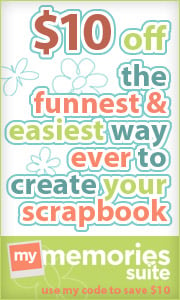




















THANK YOU!!!
ReplyDelete