(and an awesome discount at the bottom of this post!)
 |
| Excuse the blurry faces. I like to keep my baby's face private. :) I used a kit from Katie Castillo at Just So Scrappy called "Boys Will Be Boys" to make this page. |
(Image removed)
To make a quick page in My Memories, I simply added the photos and placed them behind the quick page image. It was SO easy. The only downside to the Quick Pages is that they are not very customizable. The photos have to fit in the frames provided. You can't resize anything.
Fortunately, My Memories has another feature that does is easy and customizable. By purchasing Templates from the My Memories store, you can create pages quickly and then customize them by moving around photo frames, changing the size and shape of those frames, and much more. The video below gives a basic overview of My Memories and shows how these template pages can be customized.
Now, My Memories is a great digital scrapbooking software program, but do not expect it to be a powerful photo/graphics editing program. It is built for scrapbooking first and editing second. But for $39.97 USD (retail price), this software really can't be beat. It does have some good photo effects like Crop, Red Eye, Sepia, Black and White, Sharpen, Blur and several more. One feature I really like is how easy it is to cut photos into the shape of your choice with just the click of a button.
Once you create your scrapbook albums, it is fairly easy to get them printed. You can either print them through My Memories or you can save the images as jpg's and upload them to the site where you would like to get them printed.If you don't want to print your albums you can keep them digital and view them as slideshows on your blog, your ipod, your computer or wherever. You can even add multimedia such as music and videos to your albums and burn the album with the embedded media onto a DVD.
For any software, the biggest test for me is how versatile it is. Can you do more than just scrapbooks with this software? The answer is yes! This week I needed to make an invitation for a church activity. I was able to put together a simple invitation quickly by making a custom project. Here is the invitation I made:
 |
| This invitation was made using Just So Scrappy's kit "I Toadally Love You". |
 |
| This calendar was made using Just So Scrappy's kit "Toil and Trouble". |
 |
| This background was made using Just So Scrappy's kit "Abby". |
This background is made following instructions similar to my tutorial on How to Make Your Own Blog Background with the Minima Template. However, I was not able to make a background using my simplified instructions on How to Make Your Own Blog Background with the Blogger Simple Template.Update: Since I posted this, I have tried to upload the background image above to a blog and have not had success. The header image below worked great, but I cannot guarantee that the other design elements will work when created in My Memories.
I was unable to make the simplified backgrounds because the documents in My Memories have to be at least 200pixels wide x 500pixels high. I also had a hard time cropping the image precisely so that it would repeat the pattern smoothly on my blog.
My Memories will not save images as transparent png files so the final images will have to be rectangular. Using this software I was able to make a nice rectangular header shown below:
 |
| This header was made using Just So Scrappy's kit "Abby". You can follow instructions similar to my tutorial on How to Make Your Own Header to make a header similar to this. |
So what do you think? Is the My Memories Suite Software something that you could use to preserve your memories or to create your own miscellaneous designs? I think it's totally worth it! And one lucky reader will get a free copy of the software!
1. Visit My Memories and find your favorite digital paper pack, layout or anything else you like. Then leave a comment on this post saying which kit, layout, etc. you found and what project you would make with it.
2. Follow my blog and leave a comment on this post saying that you are a follower.
3. Follow the My Memories blog and leave a comment on this post saying that you are a follower.
Please be sure to check back to see if you won. If the winner does not respond within 24 hours, a new winner will be chosen.




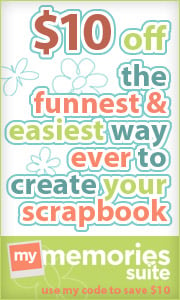




















I am a new follower of your blog!!
ReplyDeleteFollowing your blog and my memory's! ! Love the baby girl templates..my 2 daughters need books!!
ReplyDeleteI like the camp wilderness kit and I would use it to scrap camping pictures from this summer. :)
ReplyDeleteI'm following your blog!
ReplyDeleteI'm following My Memories blog.
ReplyDeleteI am following your blog! I love it:)
ReplyDeleteI am following My memories blog
ReplyDeleteI love the baby boy scrapbooking stuff. Mostly because I am trying to learn how to digi scrapbook my 4th's baby book. The other ones I did the old fashioned way.
ReplyDeleteI love this blog.
ReplyDeleteWeb Design Dubai
I just stumbled upon your informative blog and wanted to say that I have really enjoyed reading your blog posts. I will be your frequent visitor.
ReplyDeleteWeb Design Dubai
blog is nice and much interesting which engaged me more.Spend a worthful time.keep updating more.
ReplyDeleteevs full form
raw agent full form
full form of tbh in instagram
dbs bank full form
https full form
tft full form
pco full form
kra full form in hr
tbh full form in instagram story
epc full form