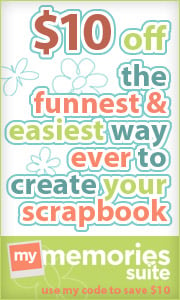You may remember that my Free Backgrounds required the use of the Minima template. Don't worry, I have updated my instructions to help you add my Free Backgrounds using the newer Blogger templates. You can read these instructions here:
If you still want to use the Minima template, you can use either of my 2 modified versions. Below are links to a Wide 2-Column template and a 3-Column template. You can use the 3-Column background code for either of these templates.
With the new Blogger templates, you may want a few of these tutorials as well:
and
Remember, to use any of my designs you must link back to my blog with my button in your sidebar (unless my "designs by dani" tag shows up on your Free Background). Here is a link to my button with instructions:
Please let me know if you have any questions about my tutorials.
Thanks for visiting my blog and using my designs!!
Dani