Read here for instructions on how to add a template.
 |
| Click Here for the HTML/CSS Code |
1. Go to the Design page and make sure you are on the Page Elements section.
2. Click on the Edit button on the Header box.
3. In the pop-up window, click "Behind Title and Description and then insert the following address in the box that says, "From the Web"
4. Click Save and View Blog. Your header should appear!
This template includes:
a wide 2-column layout
a background
a matching header
a post icon (picture next to the post title)
a post divider (picture in between each post)
You can add/change:
- the Blog title and description shown on the header
- the font colors
- the font Click here to learn how. (This template allows you to alter the date, post title and sidebar titles with a different font for each one.)




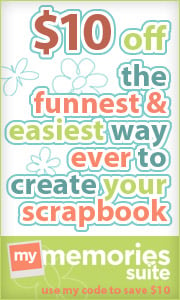




















That is so cute
ReplyDeleteAbsolutely lovely <3 <3
ReplyDeleteit is a little big but not a problem
ReplyDeleteHello, I love your peppermint Christmas template. I opened the html but can't copy the code. I also saved it to my desktop but it will not upload to my blog. Thanks for your help.
ReplyDeleteI love it!! Thank you!!
ReplyDelete