A. Choose a header from the Free Headers.
B. Decide whether you want to use the header As Is or whether you would like to Edit it yourself.
To use the header As Is:
1. Copy the link below the header.
2. Login to your blog and click on Design.
3. This will take you to the “Page Elements” page. Find the rectangle in the middle that says “Header” and click Edit.
4. A window will pop-up. Select From the Web and Shrink to Fit. It is up to you whether you would like the header to be placed behind your title or instead of your title.

5. In the box that says “From the web”, Paste the link.
6. Click Save. Then click View Blog. You’re done!
To Edit the header yourself:
1. Right Click on the picture of the header you would like to use and choose Save Picture As.
2. Choose a folder to save the picture to and click Save.
3. Now, open any editing software that you have. This could include Photoshop, digital scrapbooking software, Picasa, Paint.net or any other basic Paint program. If you know how to use these programs to edit, then you are free to edit the picture as you choose.
4. To add the header to your blog, Login to your blog and click Design.
5. On the “Page Elements” page click Edit from the rectangle labeled “Header”.
6. A window will pop-up. Select From Your Computer, Instead of Title and Description, and Shrink to Fit.
7. Click Browse and find the file where your header was saved.





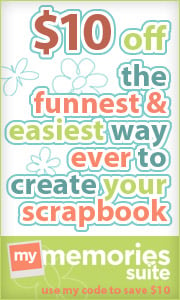




















How to centre the post title ?
ReplyDeleteIt depends on what template you have. Do you have the Minima template? Do you mean just the text or the entire header?
ReplyDeleteHow to centre the title of blog ?
ReplyDeleteTake a look Here and tell me if this helps. (It is the Blogger help forum.)
ReplyDeletenothing happen =-='...
ReplyDeletehello.. how to center the header picture?
ReplyDeleteLuvuallah,
ReplyDeletePlease tell me what you were trying to do that did not work. Tell me exactly what you did so that I can help you.
Silviani,
It depends on what template you have. Do you know what template you are using?
It is hard for me to help you without actually seeing your blog or without you telling me what you have already tried. You are welcome to email me at blogdesignsbydani[at]gmail[dot]com.
Thanks,
Dani
I've followed all the instructions given , and I edited my header using picasa . But after I uploaded the image , it seemed that the header became smaller and it didn't fit well in the blog . Would you pls help me ? :(
ReplyDeleteI just responded to this on another post. Have you had any luck? Try creating your header in the program, Pixlr.
Deleteit didn't work on my blog...i used watermark template....i searched the minima template, but that template don't have on my blog...i need your help...
ReplyDeleteWhat header did you use? What steps did you follow to add your header? This is an old post and the Minima template is no longer available.
DeleteI have not found any button that says "Header" on the page elements page.
ReplyDeletesame with me:(
Delete