July 9, 2012
An Update and Tutorial Requests
So it has been a month since I last posted an update and I am doing much better now. I am not fully recovered but I am doing significantly better. I have gone from lying in bed all day to sitting most of the day...still can't do much but I can sit at the computer for longer periods of time.
I still am not allowed to bend or lift more than 10 pounds and won't be able to for a little while longer. Since my toddler weighs a lot more than 10 pounds I am not able to take care of him on my own. To get the help I need, I am going to be staying with my parents for a while. I won't have access to my own computer there and won't have Photoshop to make any more designs then.
This means that anyone interested in Custom Designs will have to wait. You can email me for time frames of when I will be available again. Because of my surgery, I have gotten very behind on taking care of my house and many other personal things. So even if I am feeling up to designing again, it may take me a little longer to get caught up and be ready to design again.
However, I may still be able to do a few tutorials. I will even show you how to create designs using Pixlr or any other design software I find on my parents' computer. I want to do tutorials, but I really want to do the ones that matter most to you. I have compiled a list of questions readers have asked or tutorials that have been requested and I want to know which ones you want to see first. Also, if you have another tutorial request, please leave me a comment. (My comments are moderated, so they don't show up right away. But don't worry, I'll publish all comment requests. I just like to remove all junk and spam comments myself.) Here's the list in no particular order:
1. How to create a background around the middle posting section (like the white, orange and green background around my middle section)
2. How to change the title of your blog to not all be upper case
3. How to get your header to fit your blog better, how to center it, etc.
4. How to get your designs to look good on mobile devices (Have you ever looked at your blog on a phone or tablet? It doesn't always look as good.)
5. How to make your own social icons
6. How to add a signature to all of your posts using Blogger's new templates
7. How to make a wrap-around design like my Ultimate Design (This tutorial is complicated and will require a lot of time for me, but let me know if you are interested.)
What else do you want to learn? Don't be afraid to ask!
~Dani
I still am not allowed to bend or lift more than 10 pounds and won't be able to for a little while longer. Since my toddler weighs a lot more than 10 pounds I am not able to take care of him on my own. To get the help I need, I am going to be staying with my parents for a while. I won't have access to my own computer there and won't have Photoshop to make any more designs then.
This means that anyone interested in Custom Designs will have to wait. You can email me for time frames of when I will be available again. Because of my surgery, I have gotten very behind on taking care of my house and many other personal things. So even if I am feeling up to designing again, it may take me a little longer to get caught up and be ready to design again.
However, I may still be able to do a few tutorials. I will even show you how to create designs using Pixlr or any other design software I find on my parents' computer. I want to do tutorials, but I really want to do the ones that matter most to you. I have compiled a list of questions readers have asked or tutorials that have been requested and I want to know which ones you want to see first. Also, if you have another tutorial request, please leave me a comment. (My comments are moderated, so they don't show up right away. But don't worry, I'll publish all comment requests. I just like to remove all junk and spam comments myself.) Here's the list in no particular order:
1. How to create a background around the middle posting section (like the white, orange and green background around my middle section)
2. How to change the title of your blog to not all be upper case
3. How to get your header to fit your blog better, how to center it, etc.
4. How to get your designs to look good on mobile devices (Have you ever looked at your blog on a phone or tablet? It doesn't always look as good.)
5. How to make your own social icons
6. How to add a signature to all of your posts using Blogger's new templates
7. How to make a wrap-around design like my Ultimate Design (This tutorial is complicated and will require a lot of time for me, but let me know if you are interested.)
What else do you want to learn? Don't be afraid to ask!
~Dani
10 comments:
Thank you so much for leaving a comment! I would love to answer everyone's questions, but I am a busy mama. I will try my best, but technical questions that require me to study your blog's html are very time consuming for me. I may not be able to answer all of these comments. If you are a reader that knows the answer to a question, please help your fellow readers by offering your advice.
Subscribe to:
Post Comments (Atom)



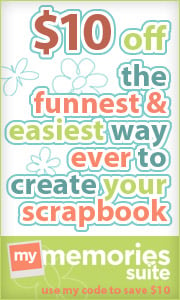




















I don't know if you've done this already, I haven't been following your blog for long, but could you do a post divider, like the flowers on the ribbon?
ReplyDeleteI actually have two posts about that. One for the Minima template:
DeleteHow to Add a Post Divider
and one for the Simple template:
How to Add a Post Divider for the Simple Template
Good to hear that you're feeling better!
ReplyDeleteI would be really interested in a tutorial about building a navigation bar that folds up (like the one you have), if possible :)
And I'd be interested in 1,3 and 4!
I wish you all the best!
I'm a Real Novice Dani, so all your tutorials are helpful.
ReplyDeleteGet better soon.You're a nice person to do this for people.Thankyou so much!
Tell us more tutorial stuff!!!like how to have more option in pages. example: magazine den hoven the button of magaxine button, there is more option like vol. 1, vol 2, ....
ReplyDeletenice to hear that u're doig fine..
ReplyDeletecan i plase know the num 1 up there..
thanks..your backgrounds are all great..
I would love a tutorial on #4. I do all my log browsing on my iPad and my own blog looks awful on the iPad! Glad to hear you are getting better, you are so awesome to do these for us!
ReplyDeletePosted about #4 HERE
ReplyDeleteLet me know if you have any more questions about it.
I would love to learn how to make an icon (such as yous "add my button") to share with other bloggers?
ReplyDeleteHere is my tutorial on making your own blog button with a grab box:
DeleteHow to Make Your Own Button